I will share how to uninstall software in your computer :
1. the first press windows button select Control Panel
2. Select Program or Uninstall a Program
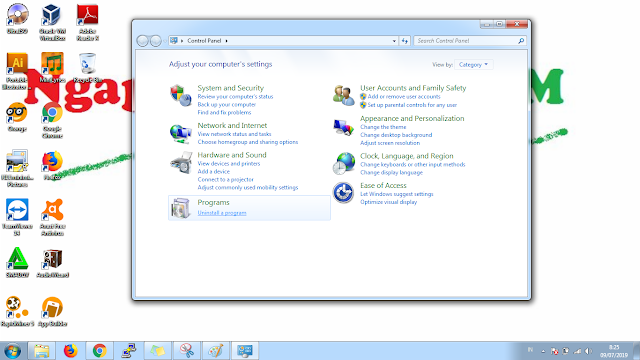
3. Step three select Programs and Feature
4. Next Choose software that will uninstall (Example : I will Select Oracle VM VirtualBox 6.0.8)
5. Select Option Yes for next Step
6. Finally, Wait to process uninstall software.
Related Article :
- To remove programs and software components in Windows 7 from your computer hard disk drive, follow these steps:
- How to uninstall an app or program in Windows
- How do you install and uninstall software?
- How do I uninstall something on Windows 10
- How do I delete go from my PC?
- Repair or remove programs in Windows
- How to Completely Uninstall / Remove a Software Program
- Cara menghapus aplikasi di sistem operasi windows






0 Response to "Uninstall Software di Windows - Trik"
Posting Komentar